Export
This function allows the user to export the created design in a variety of different formats.
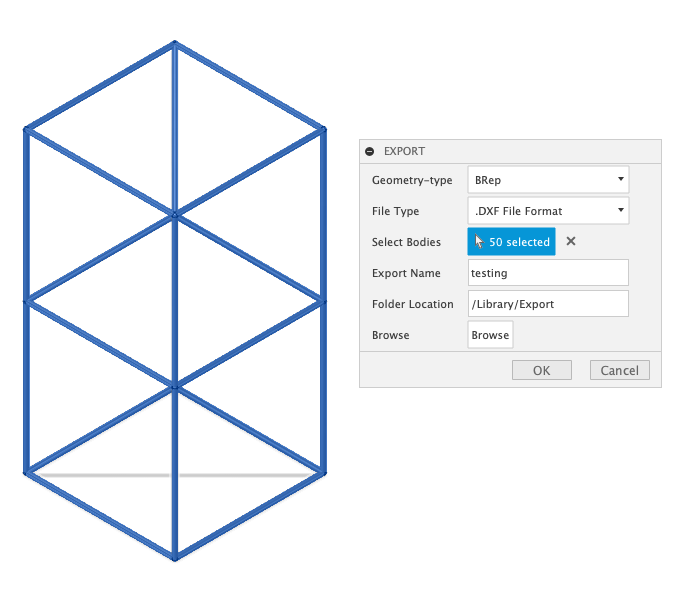
Usage
Geometry-Type
In this case, Geometry type refers to the type of geometry to select
BRep
Exports bodies in the BRep format (spheres and cylinders) that have been created using the LDS plugin, to different formats such as .DXF,.JSON and .STP
Sketch-Lines
Exports bodies in the 'Sketch-Line' format (construction lines) that have been created using the LDS plugin, to different formats such as .DXF,.JSON and .STP
Export name
Name that will be given to the created file, regardless of extension.
Folder Location
This field contains the location to which the file will be exported. It can be filled-in manually or using the 'browse' button
Browse Button
Allows the user to select an export location by navigating the file system using a file explorer instead of manually typing-in the path. This will open the default-browser of the system.
Different file formats
DXF
DXF (Drawing Exchange Format), is a file format developed by Autodesk for enabling data interoperability between CAD software, primarily used for 2D and 3D drawings.
JSON
This file format, generated by the LDS plugin gives a representation of the geometry as a set of coordinates representing vertices and then edges represented by a connection between two of those vertices.
STEP
STEP (Standard for the Exchange of Product Model Data) is standardized file format used for representing 3D product data, supporting the exchange of complex models across various CAD systems.