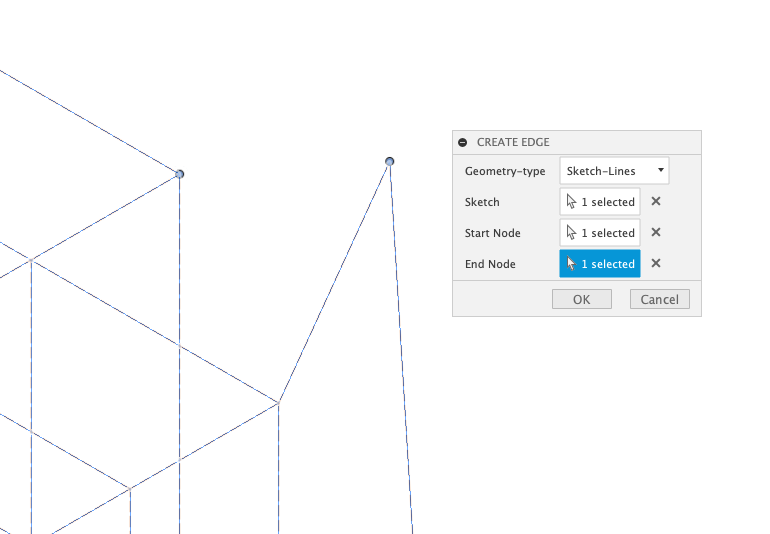Frequently Asked Questions
This section of the documentation aims to regroup some of the most frequently asked question with regards to designing using the TETMET Lattice Design Suite
How to change the unit cell type of a cube?
There are many different types of unit cells types available. You can select them when creating any lattice structures as part of the 'Create' tab of the plugin (learn more about it here). For example here with the 'Extrude' function:
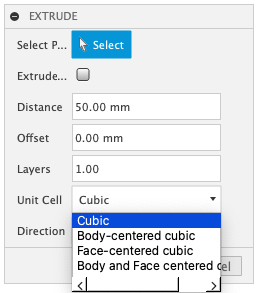
As of now the unit-cell cannot be changed after generation, if a design need a different cell structure, the base sketch needs to be selected again and then regenerated
How to edit a node's position inside of a lattice structure?
When using Sketch-lines
The most easily editable version of a lattice structure is the sketch-line constructed lattice. It can be accessed by converting existing geometry to sketchline using the convert tool (learn more about it here). Here are the main ways to do that:
Using native fusion tools:
Because in sketch-line mode the geometries are basic fusion sketch-lines, they can be freely moved around the 3d space. However, when dealing with large number of rods, the 'click & move' operation can be quite inneficient or time consuming. That is why we recommend you use the move tool avaible in Solid-->Modify of the Fusion 360 Tools (or M on your keyboard as a shortcut)
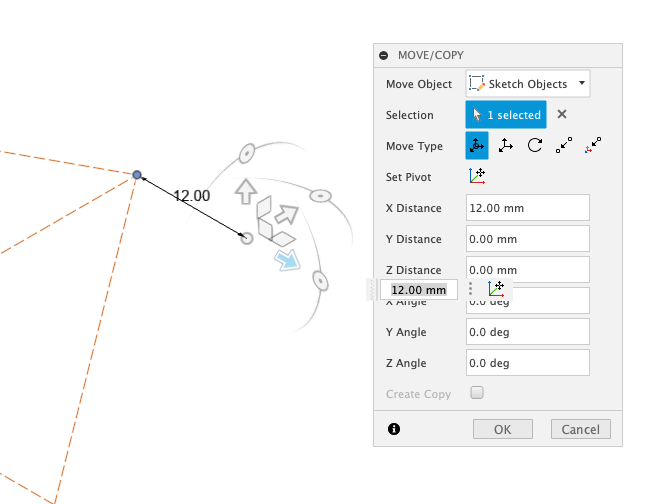
Using LDS tools
Alhough the LDS plugin does not provide 'Move' tools as of today, it is possible to "move" wanted geometry using the node and edge creation tools. We recommend to use this in the case where specific coordinates/dimensions are required.
First delete the existing segments connecting the node:
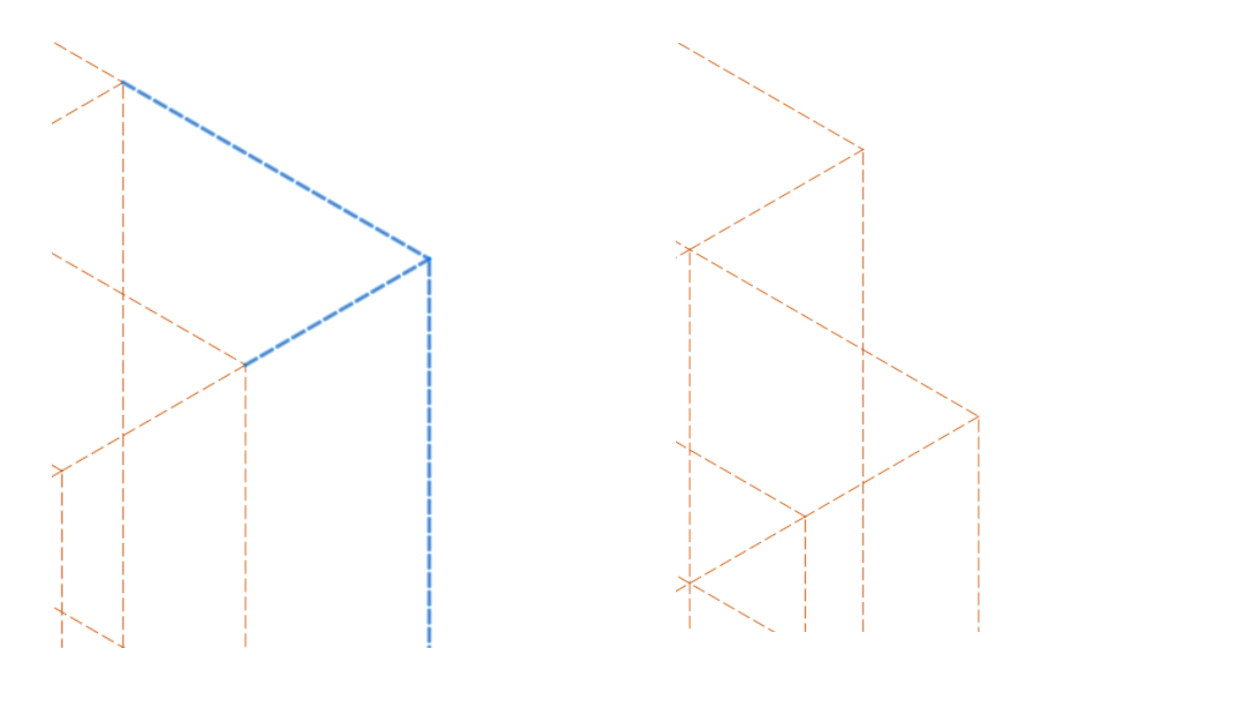
Then create a new point in the desired location using the "Create node" tool:
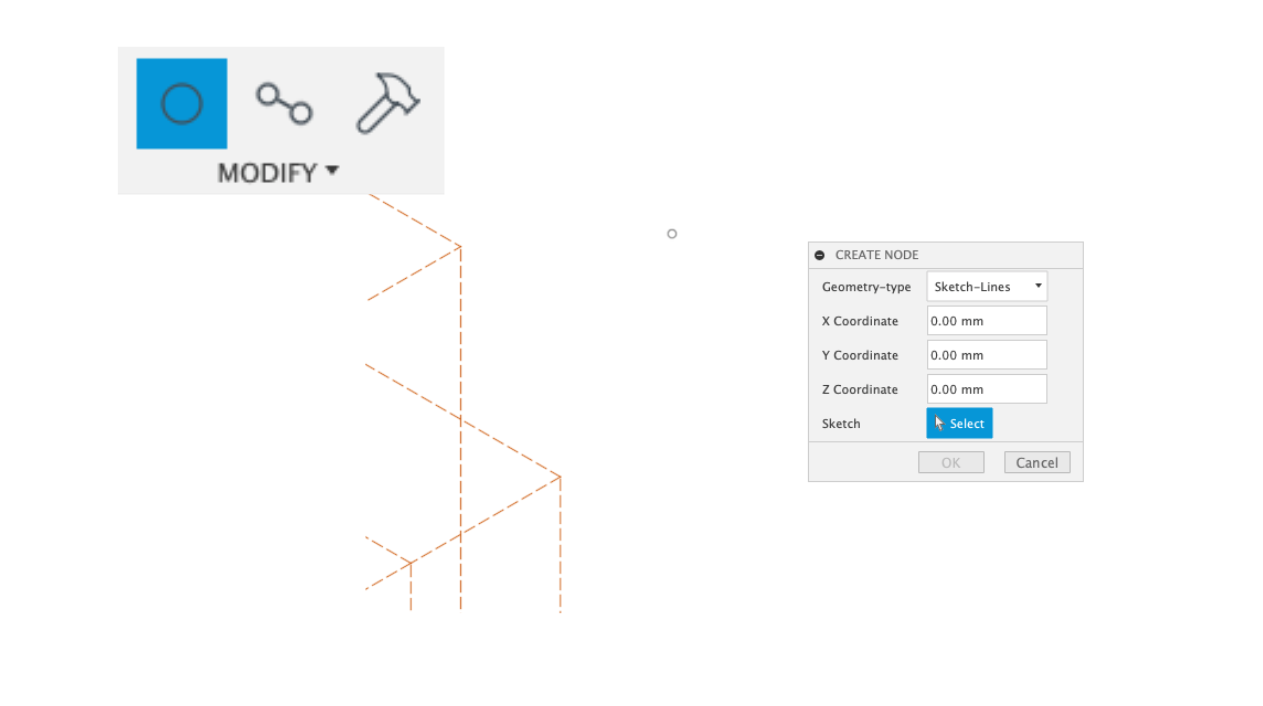 Finally, connect the points to the previous segments using the "Create Edges" tool:
Finally, connect the points to the previous segments using the "Create Edges" tool: