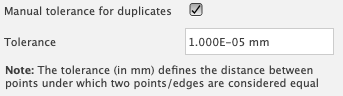Extrude
The extrusion tool is the pathway from 2D sketches to 3D lattices structures. It allows the user to generate different kind of unit-cells into a cohesive structure. This results in the generation of a mesh body (for efficiency) that can then be converted into editable geometry
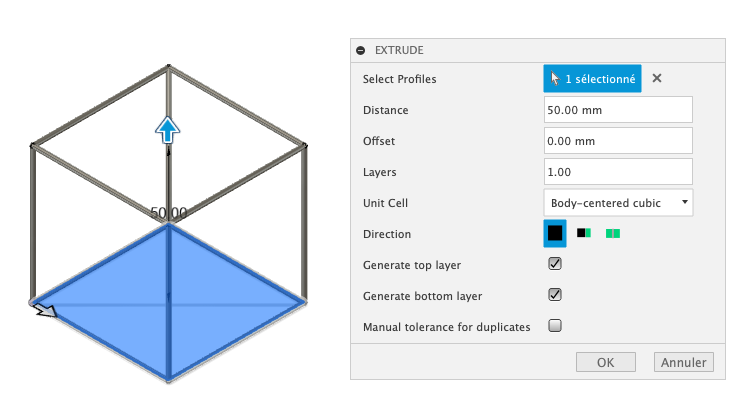
Different types of Extrusions
Standard Extrusion
The standard extrusion allows the user to go from a 2d sketch and extrude in one direction according to the selected parameter. The extrusion can go both ways but only one body can be generated.
Example generating one BCC cell using standard extrusion
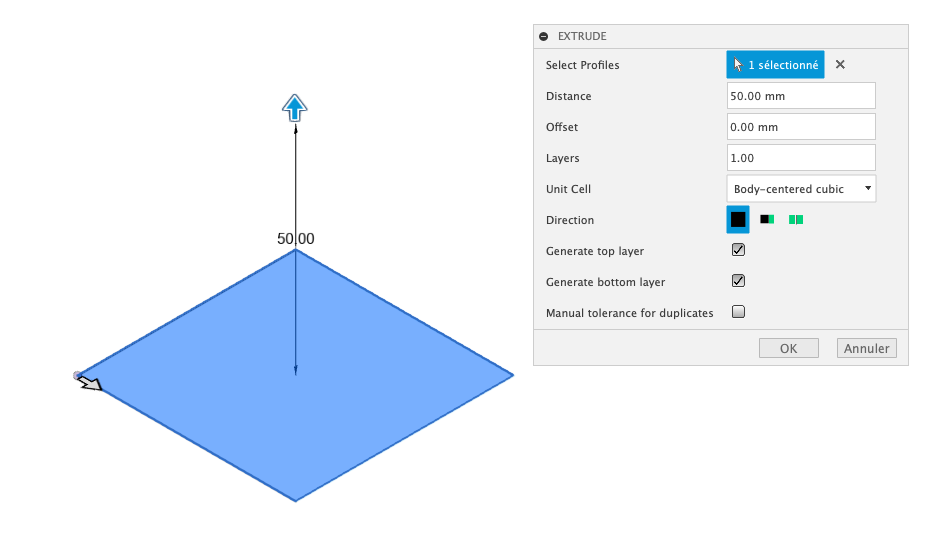 | 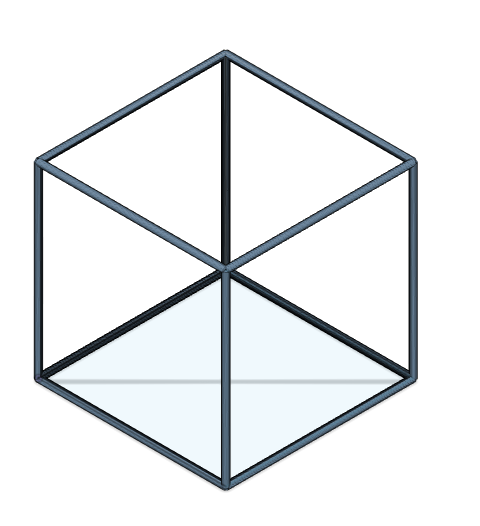 |
Both Ways Extrusion
Both ways extrusion allows the user to extrude two different bodies, in opposite direction, from the same sketch. As opposed to the 'symmetric' option seen below, both extrusions can differ in length and layer numbers.
Example generating three BCC cells, two on one side and one on the other using both ways extrusion
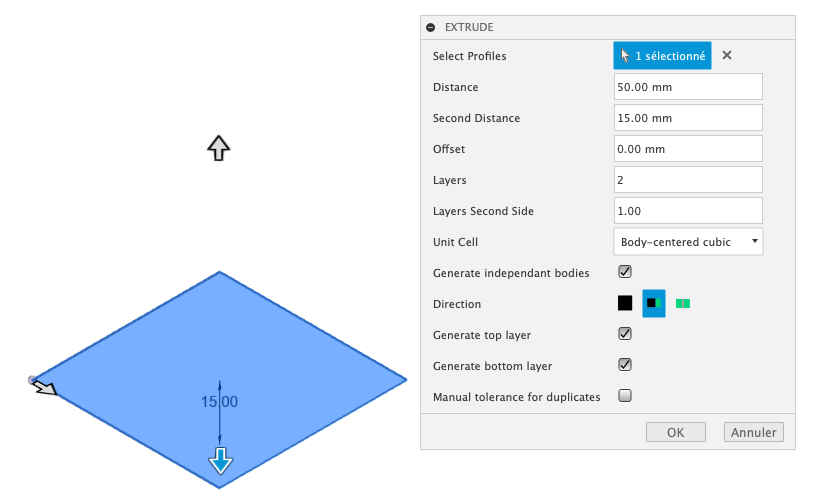 | 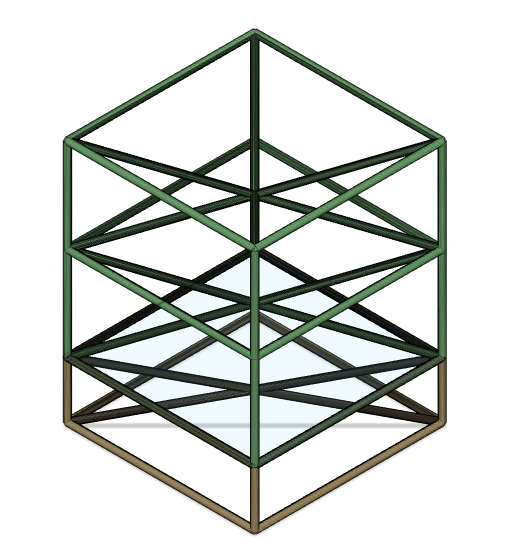 |
Symmetric Extrusion
The symmetric extrusion is a specific case of the 'both-ways' extrusion where the two extruded bodies have the same parameters (length and layer numbers)
Example of generating two BCC cells on each side using symmetric extrusion
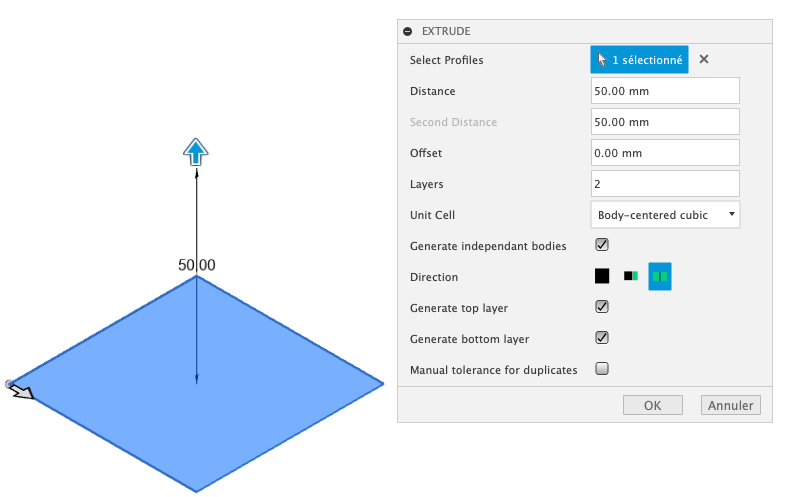 | 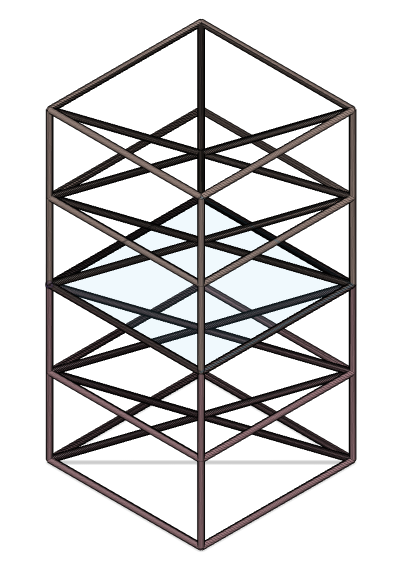 |
Up to Surface Extrusion
Up-to-surface extrusion allows the user to not specify a height parameter and instead select a construction plane up to which the extrusion will stop. The specificity of this feature lies in the fact that the 'destination' plane does not have to be parallel to the original one.
Example generating two BCC cells on each using up to surface extrusion
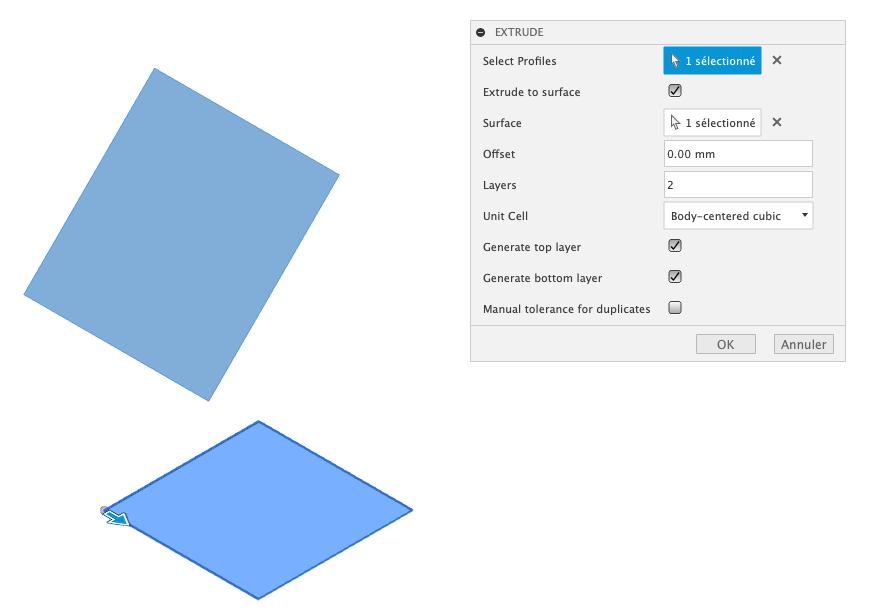 | 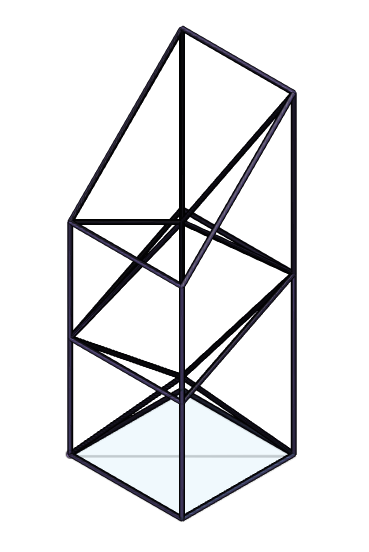 |
Parameters
Distance
Refers to the length of the extrusion, can be selected either via the text field or using the selection.
Second distance
only available when using both ways extrusion
When extruding both ways this handles the second distance the extrusion is going to happen in:
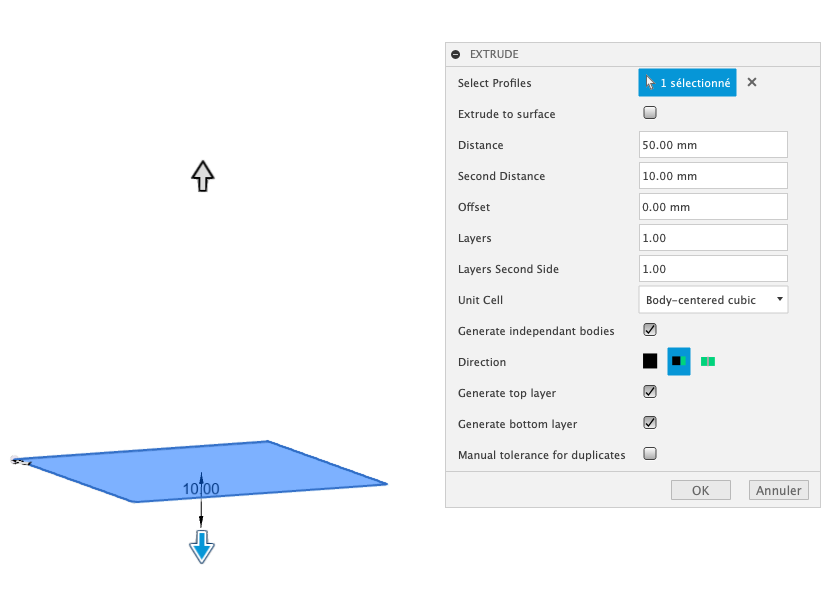
Offset
This creates an offset distance between the original sketch and the extruded body:
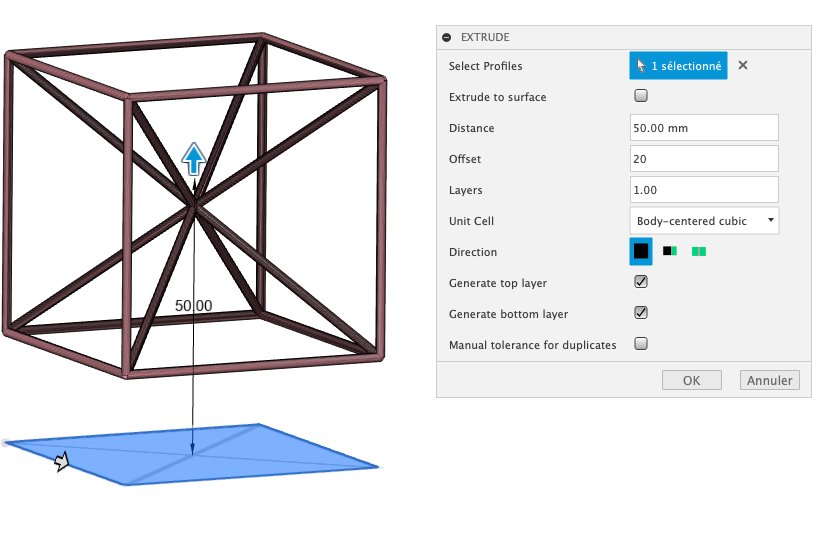
When using 'Up-to-surface' extrusion the offset will happen between the bottom of the first cell and the base sketch while the surface to be extruded up to will not be affected, as seen below:
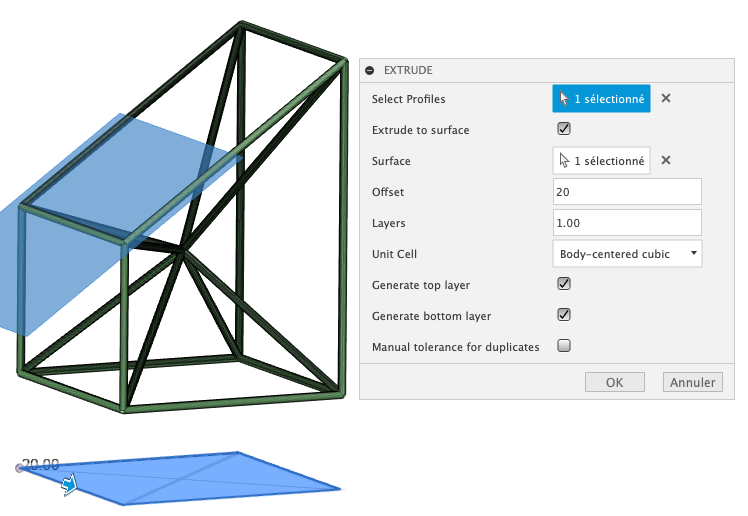
Layers
Layers refer to the number of subdivisions throughout the total length of the body. This will define the cells height by doing:
cell height = length / layer number
Layers Second Side
only available when using both ways extrusion
When using both ways extrusion the two bodies can have distinct parameters (making it so that the user can extrude two cells in one way and three in the other direction for example)
Unit Cell
This corresponds to the selection of the type of unit cell that is going to be generated to be selected amongst the following types:
Cubic
This is the simple cubic cell type drawn by the edges of a cube
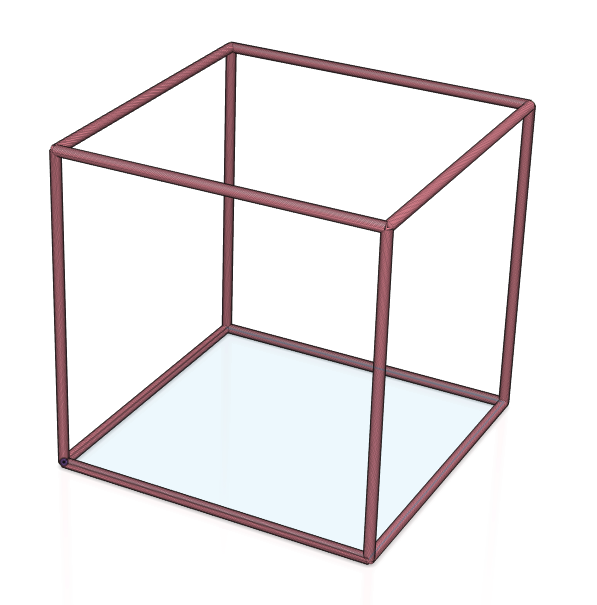
Body-Centered Cubic (BCC)
This unit cell connects all the corners of the cubic cell to the center of the body
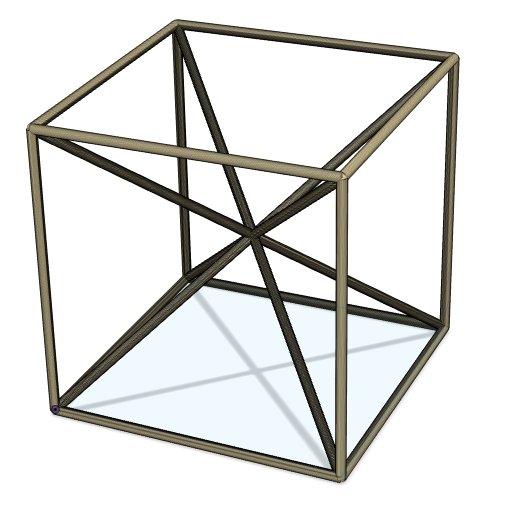
Face-Centered Cubic (FCC)
This unit cell connects the corners of each face to its respective middle-point
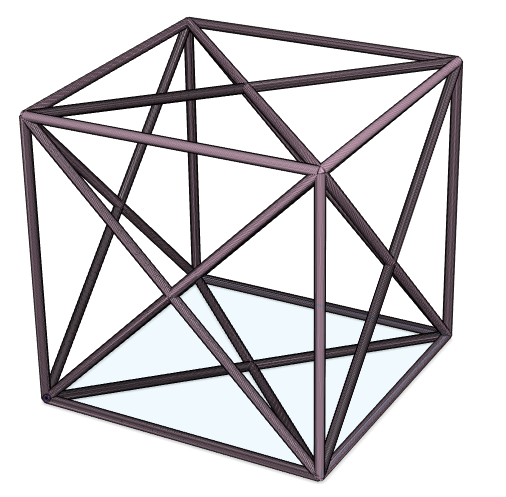
Body and Face-Centered Cubic (BFCC)
This unit cell connects all the corners of the cubic cell to the center of the body as well as all the corners of the cube to the middle of the cell. This is essentially a combination of BCC and FCC
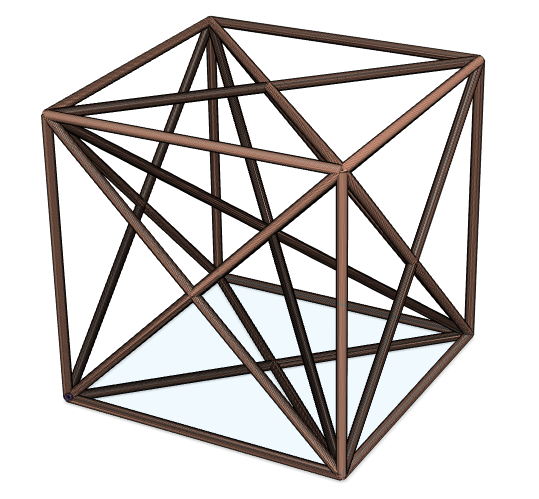
Generate Independant Bodies
only available when using both ways or symmetric extrusion
This checkbox allows the user to generate both sides either as two different mesh bodies or as one grouped mesh body. It is checked by default.
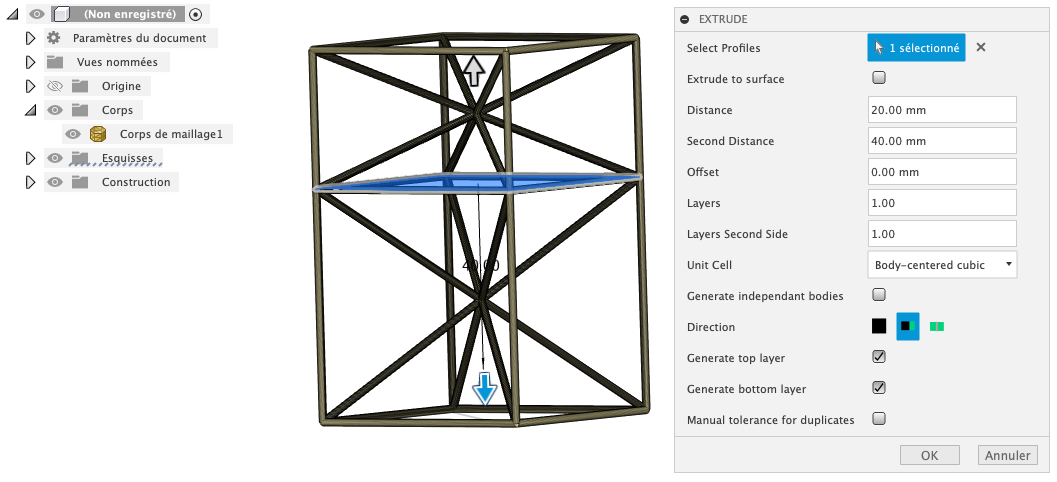
Direction
This allows the user to select between the different extrusion types mentionned prior (One Way, Both Ways or Symmetric)
Generate top/bottom layer
This allows the user to generate or not the bottom and/or top layers of an extrusion. This can be useful when connecting bodies together in an assembly.
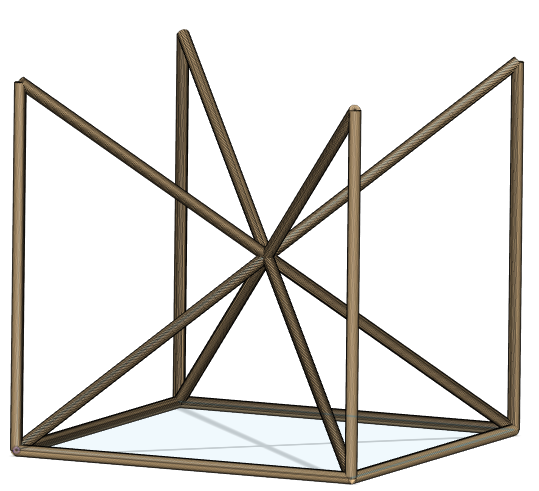 |
Manual Tolerance for Duplicates
This selection is purely for duplicate avoidance. Because the geometry generation is strongly depends on the quality of the sketch, the user might want to approximate certain points as being the same. When checked, this brings up a tolerance field (in mm) to select the distance threshold below which two points will be considered identical: