Sketch Curve
This function allows the user to create offset geometry for any profile for the amount of layers required
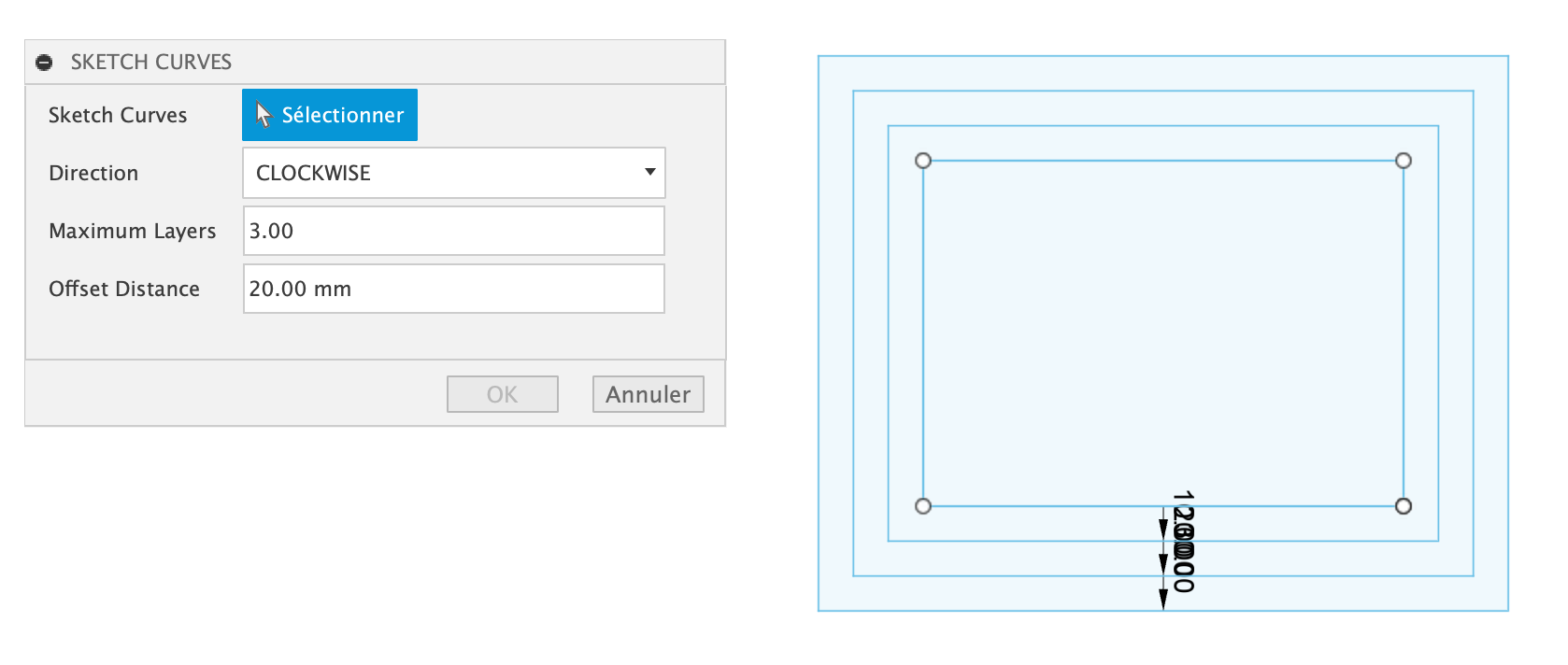
Usage
Direction Tab
The directions tab allows the user to select between two options: "Clockwise" and "Counter-clockwise". This refers to the direction the original curve being offset was created in. This will result in inwards or outwards offset depending on this.
Maximum Layers
This value corresponds to the amount of offseted layers the user wants in their sketch
Offset Distance
This refers to the distance (in mm) between each of the layers of the offset. If only one layer is wanted, this will be the distance between the new curve and the original curve.
Generally speaking, when creating a sketch with shape tools such as circles or rectangle, clockwise will refer to right to left mouse movement